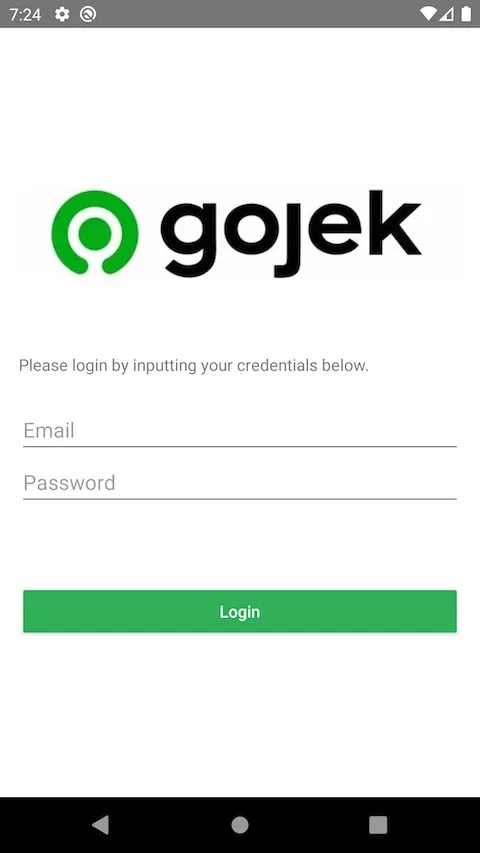Published at April 20, 2020
Gojek Bootcamp 006 - First 2 Days Android Module
Hello all, now I wanna share with you what I learn in the first 2 days Android module. Android module as part of the Gojek Engineering Bootcamp. I will separate this article in two-part Day 1 and Day 2.
Day 1 - Learn about Kotlin
Kotlin is a programming language by the JetBrains team, first announced in 2011. Kotlin officially language for Android Development at Google I/O 2017.

Philosophy Kotlin
The first thing we learn in this part is Statically Typed. This means each variable in Kotlin should be defined before they are used.
var output: String = "Hello"
var output = "World"
Concise and pragmatic in Kotlin.
// Create a POJO with getters, setters, equals(), hashCode(), toString() and copy() in a single line:
data class Customer(val name: String, val email: String, val company: String)
// Or filter a list using a lambda expression:
val positiveNumbers = list.filter { it > 0 }
// Want a singleton? Create an object:
object ThisIsASingleton {
val companyName: String = "Bootcamp"
}
Kotlin has nullable types so that Kotlin can avoid NullPointerExceptions. Everything in Kotlin is an object, so Kotlin can adapt the functional concept. Kotlin has Object-Oriented Programming, it makes Kotlin can implement OO principal like Inheritance, Polymorphism, Abstraction, and Encapsulation.
Class And Data Class
Kotlin has Class and Data Class, so what's the difference? Data Class has copy() method, so you can copy the object and change each of its properties.
val jack = User(name = "Jack", age = 1)
val olderJack = jack.copy(age = 2)
Equality in Data Class doesn't care with the memory address, Data Class just compare the value. Therefore the data class is often used as a POJO class that holds on the data for you.
Accessors
Setter and Getter are optional in Kotlin. Kotlin automatically creates setter and getter if you initialize the properties. But Kotlin also allowed us to customize the accessor for a property. Either make the property to be read-only or run some syntax each you assign the value in your properties.
var setterVisibility: String = "abc"
private set // read only property
var stringRepresentation: String
get() = this.toString()
set(value) {
setDataFromString(value) // parses the string and assigns value
}
Day 2 - Introduction to Android Development
On the second day, coaches introduce to us Android Studio. Basically Android Studio is IDE to developing Android applications. First session coaches presentation about interface and tool in android studio, and the second session they presentation about Android architecture. Android uses Gradle, an advanced build toolkit, to automate and manage the build process. Gradle allows you to customize build configuration. In the android project, we have three Gradle files: setting.gradle as the Gradle setting file to tells which modules should be included when building the app, and two build.gradle as Top-level build file and Module-level build file. After that, we learn about Android life-cycle and basic view of Android. In the last session, we do a cycle to try to make a simple Android application. We should try to make Simple Login Apps using TextView, ImageView, Button, and EditText.